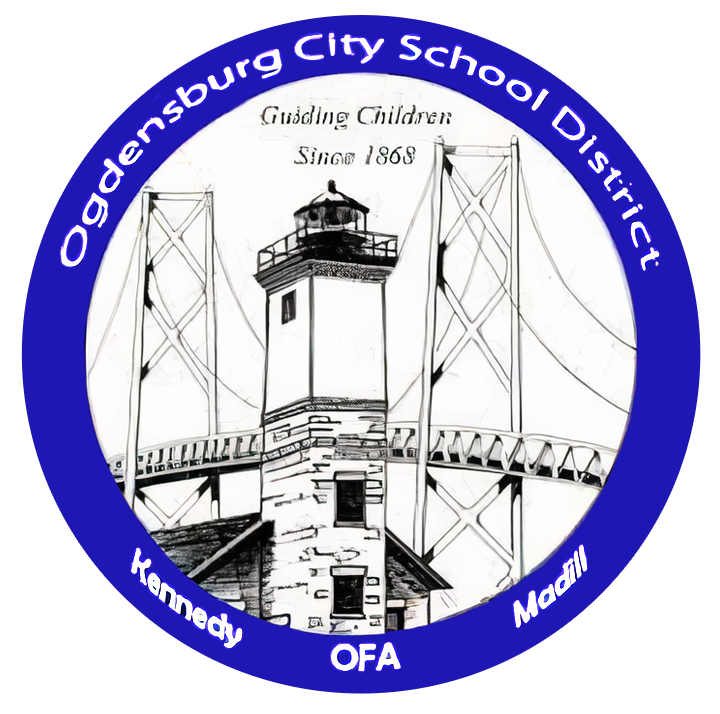SchoolTool Account Information
When entering an email address, please use a unique email specifically for your use. An email address in SchoolTool can only be assigned to one person, and cannot be shared by a parent and a student.
Create a Student Account
Students your email must be different than your school email ending in ogdensburgk12.org.
Create a Parent/Guardian Account
Log-in Instructions
Click this link: https://schooltool1.neric.org/SchoolTool_OGDN/
Login to SchoolTool using your email address as your username and the password that was emailed to you.
Once you have logged in, you may use the "Accounts" tab at any time to change your password.
After you log in, you will see your student’s names listed. Click on to select the student. You will see the following tabs: Contacts, Schedule, Attendance, & Assignments.
Parents, if you would like to make any changes to the student’s address, phone number, or contact information, please email portal@ogdensburgk12.org.
The Schedule tab displays the student’s schedule. You may use the Send Email button to email any teacher.
The Attendance tab shows a summary of the student’s absences for the current school year. (Missed Course Attendance & All Course Attendance will be displayed for students in grades 7-12 only.)
Daily Attendance displays all daily absences including early dismissals & late arrivals.
All Course Attendance displays all class absences including daily absences.
Missed Course Attendance displays all periods that the student was marked absent from class by a teacher.
The Grades tab displays grades in each class based on the selected view.
Marking Period Average will display the current gradebook average for each class.
Marking Period Grades will display the Report Card averages for each quarter after the grades have been published.
Progress Report Grades will display the 5-week Progress Report averages for each quarter after the grades have been published. When grades are not available the grade column will display NONE.
The Assignments tab displays all assignments for the current year. This list may be sorted by clicking on any column header.
For technical assistance, please contact us via email – portal@ogdensburgk12.org.